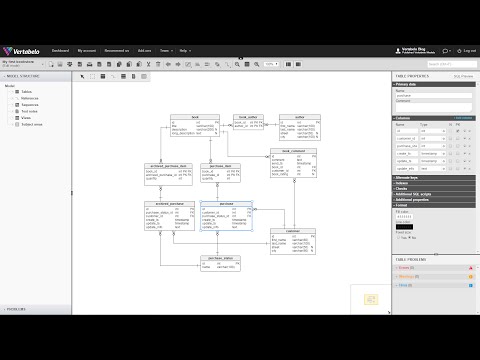Every solution in the form of a system or software must work from data modeling, which, in turn, has its operation in a data warehouse. As an example, imagine that your company is in the retail industry and works with a line of hundreds of products. On a daily basis, you buy and sell goods, and as a result, you have to deal with data about those products and the people who buy them. Therefore, you must have a system capable of working with this information in an organized way that makes sense for your company. At this point, modeling enters the scene as the support base on which your operations will be carried out. Interested and want to know more about it? Keep reading!
What is Data Modeling?
Data modeling is defined as the structuring and ordering of a set of data so that they can be processed correctly and without much difficulty by a database. Data modeling aims to provide a group of disorganized information with a systematic and clean order so that its subsequent analysis and treatment are more efficient. Data modeling is used in conjunction with a database management system, whose functionality is to save, modify and extract information from the database in question. That said, the modeling is done according to this manager, who will be in charge of managing all the necessary operations.
Steps Involved in Data Modeling
Much like the construction of a building, in data modeling, the development of a software or application starts with the foundation. Thus, the modeling follows a kind of script, divided fundamentally into three stages:
#1. Conceptual data modeling
It consists of a theoretical model to represent a modeling scheme. It is mostly used in the preliminary phase of a project to “sketch” the work that is intended to be executed. The conceptual data modeling is orchestrated by a data architect, whose main function is to offer an overview of the most outstanding concepts of the data being treated.
#2. Logical data modeling
This is a step beyond the conceptual data model. At this point, the proper attributes, relations, and cardinality are defined. In this way, the design being created is more contextualized, providing details to more precisely address the subject in question.
#3. Physical data modeling
Finally, we have the physical data modeling, which consists of the last phase of data modeling. In this part, modeling of physical data is produced, guided by the models created in the conceptual and logical phase. Here you can see the different elements that make up the complete schematization of the final model, such as tables, columns, data according to their type, views, restrictions, and the different processes that are integrated into the database.
Why is data modeling important?
Without data modeling, programming would be impossible simply because there is no logical relationship to be established. Therefore, some compare this feature to a closet. For each type of clothing, accessory or object, there is a specific compartment that is indicated according to the item’s attributes. Socks, for example, are generally kept in drawers because they are small and can be accommodated in smaller, easily accessible spaces. A coat should be stored hanging on a hanger, shoes in shoe racks, and so on. Therefore, the importance of data modeling lies in its property of making sense of things that, randomly, would not have a purpose in themselves. It is fundamental for putting order and helping to organize tasks and decision-making processes. Following are some benefits of data modeling:
Data modeling allows the visualization of information to be clean and easy to understand.The organized data can be subjected to quality control to avoid errors. To do this, the database managers integrate a set of rules to filter and detect those data that do not meet the minimum quality standards.It allows the structuring and organization of data to be arranged and distributed in a highly precise order, which favors its handling and processing.Helps identify duplicate and unnecessary data.Indicates if certain data is missing from the modeling.The professionals in charge of creating, analyzing, or manipulating the data start from a solid base on which to build or work their databases. Ensures that a company’s system design is consistent.It makes sense of the voluminous and messy data that can come from various sources in an organization.Optimize communication between developers and business intelligence systems.Allows you to design high-quality databases with the aim of helping to better create applications.
We have walked through what data modeling is, and now it’s time to check out the best data modeling tools.
SqlDBM
SqlDBM offers a number of features such as ALTER scripts, team collaboration, DB and DW conversion, auto layout, and many export options, including SQL and documentation export capability. SqlDBM offers a one-project free version.
DBDesigner
DBDesigner is a web-based data modeling tool built with Java. It is well-known for its simple UI. It offers support for most major databases. DBDesigner supports both forward and reverse engineering capabilities. It also has many export options, including SQL export. DBDesigner is offered in more than 25 languages. It also provides team collaboration, public sharing options, and project management features. DBDesinger offers a free tier and a free trial for its paid plans.
Navicat Data Modeler
Navicat is a popular data modeling tool. It supports data modeling at all three levels. Navicat supports most popular databases and Crow’s Foot, IDEF1x, and UML notations. It also has both forward and reverse engineering capabilities and comparison and synchronization features. Navicat also offers an Export SQL feature, making it easy to generate individual parts of a model. It makes the whole process of modeling less time-consuming. The tool also supports PAM and GSSAPI authentication. Navicat offers a 14-day free trial with all functions supported.
Toad Data Modeler
Quest’s Toad is a cross-platform data modeling tool that supports more than 20 different platforms. It is a simplified data modeling tool that supports multiple databases and supports both logical and physical modeling. Toad also offers interesting features such as in-depth reporting, model customization, and reverse engineering. Toad also provides an effortless migration function and synchronization using ALTER script, making it more user-friendly. Toad also offers a free trial for you to become familiar with their tool.
Idera ER
Idea ER is an enterprise data modeling tool that models not only major databases but also supports big data and business intelligence data types. It offers advanced bidirectional comparison as well as reverse and forward engineering options. Idea ER support enterprise process creation and validation based on BPMN 2.0 standards. Apart from UML and XML Idera also supports QVT and OCL. It also offers several other enterprise modeling features such as agile change management, universal mappings, enterprise glossary, security center groups, centralized reporting, and team collaboration. Idera also offers on-demand trials.
Vertabelo
Vertabelo is a web-based data modeling tool that supports the most popular databases and gives you an access-based collaboration option. It also offers reverse engineering, automatic diagram layout, XML export/import, and SQL preview features. Vertabelo also has a visual search option which makes data modeling much easier.
DeZign
DeZign is an easy-to-use data modeling tool offered by Datanamic. It provides a visual environment to model more than 15 databases, including major bases such as Oracle, MS SQL, MySQL, and PostgreSQL. DeZign also provides forward and reverse engineering options along with data model collaboration. Dezign offers a 14-day free trial.
Moon Modeler
Datensen’s Moon Modeler is a data modeling tool designed specifically to model databases such as MongoDB, PostgreSQL, MySQL, MariaDB, and SQLite. Moon Modeler provides you the option to import GraphQL schema. It also supports other database modeling features such as Html reports, reverse engineering, and collaboration option. Moon Modeler also offers a 14-day free trial.
Conclusion
Data modeling tools make modeling data easier, and in most cases, you don’t even have to code much. Still, it’s essential to consider a number of factors such as support for databases, platforms, budget, and most importantly, your requirements should be kept in mind while opting for a data modeling tool. Watch the video version of this article below.Do Like and subscribe to the Geekflare Youtube channel.

![]()