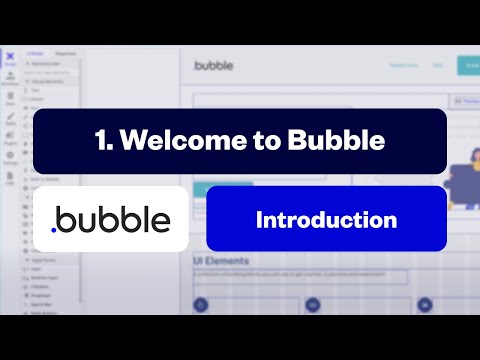The no-code app development practice is gaining momentum in the IT space. More businesses are going online, and not everyone can afford an IT team. However, the companies also feel an urge to develop the apps by themselves to translate their emotions, business values, and creativity in a better way. Here come no-code app development tools like Bubble. Read this ultimate review on the Bubble platform until the end. It will help you jumpstart building beautiful and functional web apps.
Efforts You Put Into a Web App Development Process
Traditional app development projects are complex processes where you need multiple teams. Though you can inject highly customized workflows and app features, the time to market becomes slower and costlier. Find below the effort you need to give to build an app by coding:
Set up a front-end development team to handle front-end coding using HTML, CSS, JavaScript, and more. It is just the beginning. The team also needs to control front-end libraries and frameworks like React.js, AngularJS, Flutter, jQuery, etc.Like the front-end team, you also need a backend development team. The backend consists of backend languages (C++, PHP, Java, Node.js, Python, etc.) and backend frameworks (Express, Ruby on Rails, Spring, Laravel, Django, etc.).Apart from coding, it would be best to plan the UI and UX and sit with designers to make the web app easy to use.
Not to mention, you also need to work with the database expert to create the database on which the app will work.Other tasks include a promotion, marketing, social media engagements, media interaction, and so on.
With all these in mind, you can utilize a tiny part of your brain to improvise the app or grow your business.
Benefits of Using a No-Code Platform Like Bubble
Escape the repeated task of the CRUD process and invest more time in database model designing.No more CSS hand coding and visualizing the work on wireframing tools. Instead, drag and drop stunning UI users love interacting with.Extend the scope and performance of your no-code app with custom code that you can write as plugins. You can incorporate your code from GitHub as well.Bubble offers you everything you need to design, test, and launch an app. Bubble services include version control of the app, deployment from design to production, hosting, scaling, data analytics, administration, logging, and more.You also have the option to launch APIs for your web apps.
What Is Bubble?
Bubble enables you to build technology products faster and at an affordable price. You can use this platform to construct multi-user web apps for desktop, mobile, and tablet browsers. You do all the app designing and building on a robust canvas featuring a complete drag and drop workflow. And not just web app building. The Bubble is a complete ecosystem of app development enthusiasts and talented communities. You will find coaches, plugin developers, community support, app development agencies, and so on in one platform. The Bubble is a code that enables non-coders to build apps using a graphical user interface (GUI). The code makes the machine speak human language instead of humans speaking the machine’s language.
What Can You Do on Bubble?
Everything is possible on Bubble, from a Facebook-like social media to a Shopify-like eCommerce platform. Though the platform mainly produces web apps, users can use third-party wrapping tools to convert web apps into native mobile apps and publish them on Google Play or App Store. You can check out the Bubble Showcase site to get a complete idea of web app type, design, and business worthiness. It features various apps from different businesses and thriving on the internet. Some popular ones are Goodgigs, Income, Nucode, and Treepoints. These can become your inspiration for the next million-dollar app.
Features of Bubble
No-Code Web App Development
The App Development module of Bubble offers all the functionalities that you can find in a traditional web app building process. These functions include the followings:
Data storageIf-then logicManaging web app usersSeparate private data from public dataExport data for data analyticsAdvanced search within the web appUse Option sets to define variables and drop-down menus
Its app development process offers real-time interactivity with data or app content. Hence, Bubble is the perfect no-code tool to develop apps with live chats, news feeds, interactive usage, stock market updates, etc. Moreover, automating web apps has never been easier before Bubble. You can schedule future events, send automatic weekly newsletters, remind payments, and more using the automated backend processes.
Design UI Visually
Use Bubble and start making apps right away. There is no need to go through specific training for CSS or HTML. Use the drag and drop feature of the Bubble Editor to craft visually perfect user interfaces (UIs). Also, the apps you create on Bubble are inherently responsive. Therefore, if the users access the web apps from a mobile phone or tablet instead of a desktop web browser, the web app will still work. Furthermore, the web apps made on Bubble support dynamic content rendering. Users can interact with your app to create their content using images and texts. The web apps can also display content fetched from third-party services or APIs.
Effortless Hosting of App Data
The best help that Bubble offers is worry-free hosting of your web apps. You do not need to hire an IT team to establish IT infrastructure, server maintenance, and IT operations. Instead, you can put that money into your business to increase the ROI. App testing and version controlling are also available on the Bubble app. After creating an MVP, you can evaluate the app with a closed group of users. If you think the app would work, you can deploy it publicly. After deployment, if the app suffers any serious breakdown, you can instantly take it down for further improvements. Also, the version control lets you go back to some of the previous iterations of your app.
Web App Data Analytics
User activity data and analytics are essential resources to plan, improve, and grow your online business. The Bubble web app Editor tool comes with a Dashboard. It logs visitors and their interactions with your apps. For example, if you see that users interact more with the newsletter workflow, you will know that you will get more leads. You will find the Dashboard under the Capacity tab of the Logs option in the left-side navigation panel of Bubble Editor. Apart from the built-in data tracker, you can connect your web assets with third-party tools like Segment, Google Analytics, and Mixpanel.
Expand Your App’s Business
Bubble also offers you SEO features so that you can grow the organic traffic of your web apps. The SEO functionalities include URL customizations, SEO titles, site names, meta tags, and site maps. You can customize these features per your SEO strategy to improve the app’s display in Google Search. Notable growth features of the Bubble platform are:
Marketing email with automationCustomized landing page or blog page URLsIntegrate third parties with the Bubble platform using APIs
Payment processing is the main source of web app-based business revenue. Hence, Bubble lets you accept payment on your apps using Braintree or Stripe. These payment processors offer simple and complex payment processing like donations, one-time payments, recurring payments, deferred payments, third-party transactions, subscriptions, etc.
Collaborative Web App Development
The Bubble app supports extensive collaborative design and development of web apps. You can invite up to 40 collaborators to work with you on one app development project. Also, you do not need to provide equal edit access to all the collaborators. You can customize access for each participant. There is also an annotation tool to provide comments and feedback during collaborative work. The team members can leave notes, suggestions, comments, and tasks on the Bubble Editor. Moreover, the Editor canvas updates all the collaborative changes in real-time. Hence, your team can avoid confusion and do productive collaboration by seeing who is doing what.
Bubble Marketplace
The Bubble Marketplace creates an economy around the Bubble platform. If you are a busy entrepreneur or small business owner, you can explore the following marketplace resources to realize your app development dream:
Templates
Templates are great resources to help you to create a web app proposal, prototype, or a minimal viable product (MVP). Once your project has been approved by the investors or you have found business value in an MVP, you can customize the template to inject your brand assets, mission, vision, and value. The Bubble templates are available for SaaS platforms, eCommerce marketplaces, NFT marketplaces, project management, landing page, and more. Most templates are free, while some premium ones require a one-time payment.
Plugins
You can automate your web app or extend its functionalities by installing Bubble Plugins. If you use a template to build the initial app, you will see many plugins already installed. On the left-side navigation pane of the Bubble Editor, click on Plugins to see installed plugins. You can click on the Add plugins icon at the top right corner of the canvas if you need more. Some popular plugins are Airtable, Bubble API Connector, Audio Recorder, Box, DocuSign, Facebook, Google Places, Mailchimp, Pinterest, Slack, etc.
Agencies
Bubble Agencies portal connects app development agencies with businesses. Also, agencies can register on Bubble to provide application development or training services. If you want to outsource your app development projects, click the Submit a request button available on the Agencies portal to get bids. You can also filter the displayed agencies By several projects to find the top performing agencies for Bubble development.
Learning Bubble Is Easy
Bubble also has an experienced panel of coaches who can help you with your app development goals. They are available on demand through virtual conferences for theoretical and hands-on learning sessions. You will find experts from almost all the competencies needed in a web app development project. For example, you can get coaching sessions from API, B2B, B2C, Marketplaces, Backend Workflows, Data Modeling, Integrations, Go-to-Market, Apps on Apple and Google, etc., experts. The coaches offer training on a fixed hourly rate basis.
Bubble Pricing
Bubble offers different subscription plans for various types of businesses. If you are new to web app development and want to build small-scale apps, you can go with the Free plan. However, if you need a full-service business website with access to APIs, paid plugins, custom domain, white labeling, accepting payment, etc., you must subscribe to Personal, Professional, or Production plans. All these paid plans of Bubble are highly competitive and affordable. So far, you have learned about the Bubble app for non-code web app development. Find below some alternatives that you can also try. Then you can decide if Bubble stands out in the no-code app development ecosystem. Now, we explore some alternatives to Bubble for users who need new software features or want to try different solutions.
Zoho Creator
Zoho Creator is another application development platform that lets anyone code functional business apps with minimal coding experience. It is a low-code platform and not a no-code app builder. It offers a standard drag-and-drop app builder, hosting, backend database creation, data analytics, etc. Also, Zoho Creator apps scale up automatically as the user traffic increases.
Knack
Knack is essentially an accessible online database. You can structure data as emails, products, departments, names, etc. Then, connect this new database to an existing one or another business record. Also, implement equations and formulas to extend the functionalities of your databases. All these can be viewable via a GUI, making it a no-code approach for app development.
Conclusion
Now that you know the Bubble app inside out, it will be easier for you to get started with this platform for all your future web app requirements. Depending on your workload, business plan, and team structure, you can develop apps or hire talents from Bubble Marketplace. You may also be interested in the best wireframe tools for UX designers.

![]()