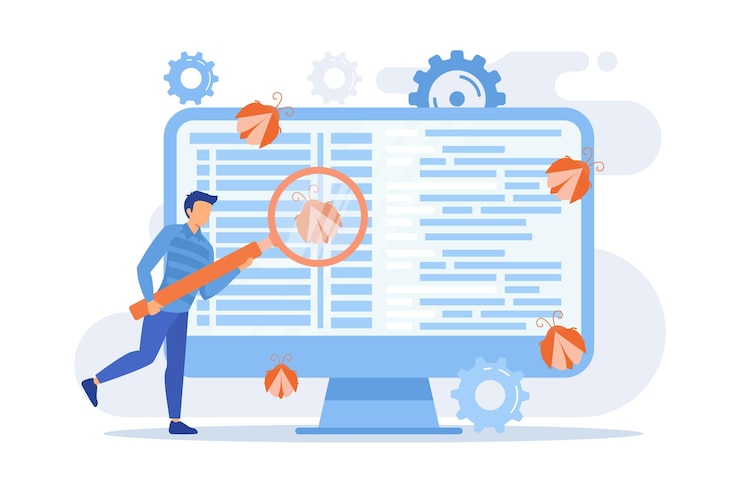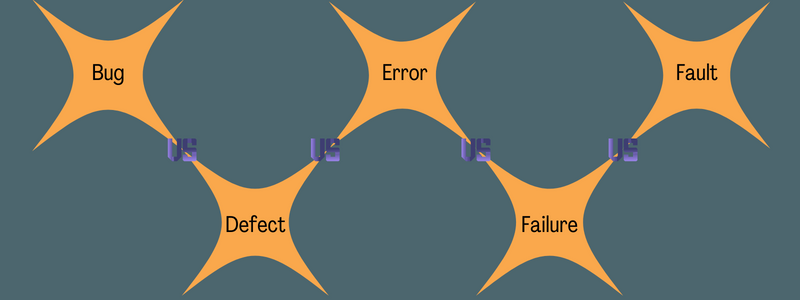Whether you test your software manually or with automated procedures, these terms surface when identifying the issues in your coding. And by identifying deficiencies, missing requirements, or errors in the software, you are making your software flawless and of high quality for the users. This way, you can cater to a better user experience as they can easily use the software without any issues and performance or functionality deteriorations. In this article, I’ll explain what bugs, errors, defects, faults, and failures are and the differences between these terms based on their definitions, types, examples, reasons, focus, and other parameters. Let’s start!
What Is a Bug?
The bug is a widely used term in software development. But, it’s not a welcoming one. It is described as an issue or error that can cause the software to behave in other ways that are not expected by the user or intended by the developer. Bugs have a vast range of impacts on software performance, from small issues that can easily be managed to the big ones that can make your application impossible to use. But, in both cases, bugs need to be addressed and fixed immediately in order to deliver a quality experience to the users and build trust. Major bugs are generally treated as prioritized and urgent, especially when there is a risk of user dissatisfaction. There are many bugs that can affect functionality and performance, but the most common type of bug is crash. This means the software stops working as expected by the users and shuts downs automatically in the middle of use. For example, when a user writes a report or article in a word processing software, and it crashes suddenly, the user will lose all the work if they don’t press the save button before. This will have a negative impact on the productivity of the user. Typos are also bugs that seem to be tiny issues but are capable of creating disastrous results. Even an incorrect number or a misplaced letter can cause a drastic change to a program’s intended functions. In addition, a software bug disrupts an organization’s ability to interact with users, generate leads, facilitate purchases, and more. Thus, it must be eradicated as soon as possible.
What Is A Defect?
A defect in software testing refers to the deviation or variation of the software from the users or business requirements. It is an issue in application coding that can affect the whole program. Testing teams, while executing different test cases, come across defects. Defects in a product represent the inefficiency and inability of the application to meet the criteria and prevent the software from performing the desired work. These happen during the software development cycle by developers. A defect can form when a programmer or developer makes some minor or major mistake during the development phase. Well, bugs and defects have very thin differences. In the software industry, both are considered faults that need to be fixed immediately before deployment. There are many types of defects that you can come across during the software development cycle. They are as follows:
Arithmetic Defect
An arithmetic defect includes defects in the arithmetic expression or finding solutions to some arithmetic expression in the program. These mistakes are caused mainly by the developers working on the software due to less knowledge or excess work. Code congestion is also a reason for arithmetic defects when developers are unable to watch the code correctly.
Syntax Defects
Syntax defects are the common types of mistakes made while writing code. It shows even a minor error in the syntax. This occurs when a developer or programmer mistakenly escapes a symbol in the program, such as a semicolon (;), while writing code in C++.
Logical Defects
Logical defects come into the picture during the implementation of the code. When a programmer thinks incorrectly about the solution or doesn’t understand the requirement clearly, these defects happen. It also occurs when a developer forgets about the corner cases. It is related to the core of the application.
Performance Defects
When the software application or system is unable to meet the expected results, it’s referred to as a performance defect. It includes the response of the application during use with varying loads.
Multithreading Defects
Multithreading defects happen when executing or running multiple tasks at the same time. This can lead to the possibility of complex debugging. During the multithreading process, there is a chance of deadlock and starvation that results in the system’s failure.
Interface Defects
Interface defects are the defects that occur during the interaction of users and software. It includes complicated interfaces, platform-based interfaces, or unclear interfaces. These defects prevent users from utilizing the software effortlessly.
What Is an Error?
An error is a misconception, misunderstanding, or mistake on the part of the application developer. A programmer or developer can sometimes misunderstand the sign notation or might type a wrong spell, resulting in an error in the programming code. It is generated due to wrong logic, syntax, or loop that can impact the end-user experience significantly. In basic terms, an error is calculated by differentiating between the expected results and actual results. Inside a program, when such a scenario comes, it changes the application’s functionality, leading to customer dissatisfaction. An error raises due to several reasons but leads to an issue in the application code. It can be design issues, coding issues, or system specification issues. It is slightly different from defects. Functionality is a major criterion of software, but sometimes, the software leads to functionality errors when something is awkward, impossible, confusing, or harder. Types are errors are:
Communication errors can occur during communication from the application to the user. For example, no menu provided in the software, no help instructions, no save button, etc.Missing command error is another common error among programmers due to low typing speed, short deadlines, or more. The output of the program deviates if some commands are missing. Grammatical incorrect sentences and misspelled words are common errors found in every application code. When the error is handled in a meaningful and transparent manner, it can be reduced during testing.Calculation errors occur due to coding errors, bad logic, incorrect formulae, function call issues, data type mismatch, and more.
What Is a Failure?
Sometimes during the execution of the program, the system will produce unexpected results that can lead to application failure. Under certain situations or environments, defects can be the reason for failure, and sometimes the reasons may vary. Not every defect results in failures. For example, defects in the dead code will not result in failures. It can also be caused due to other reasons. Furthermore, many a time, environmental conditions, including a strong magnetic field, pollution, electronic fields, radiation burst, etc., can cause failure in the firmware or hardware. Failure can also happen due to human errors while interacting with software. For example, a software failure can occur if a human puts a wrong input value. However, a failure can also be caused intentionally in the system by an individual. When it comes to software failures, there are a few points that are essential for you to understand:
During software testing, if a tester is not sure whether a given situation is a failure or not, it can be referred to as an incident. The incident then requires further testing to confirm whether the defect is the cause of the failure or some other reasons like invalid input, unfavorable environment, and lack of knowledge on its functionality.
These incidents are reported and sent to developers so that they can analyze the incident to confirm the reason for failure.
Failure is a term that comes after the production stage of the software. To judge the quality of the software, it needs to be checked properly before deployment since quality holds the utmost importance in increasing customer confidence, resulting in enhanced business.
However, failure can only be identified in the application when the defective part is executed. If the defective parts have not been executed at all, that part can’t cause any failure.
What Is a Fault?
A fault is an unintended or incorrect behavior by an application program. It causes a warning in the program. If it is left untreated, it may lead to failures in the working of the deployed code. If various components of the application code rely on each other, a fault is the one that may cause problems in multiple components. A minor fault can result in a high-end error. The fault can be prevented by adopting programming techniques, development methodologies, peer review, and code analysis. Here are various types of faults in software testing, such as:
Algorithm fault: It occurs when a component logic or algorithm is unable to provide a clear result for the given input because of wrong processing steps. But, it can be easily prevented by disk checking. Syntax fault: It occurs when using the wrong syntax in the code. A single syntax error can result in zero output or failure. Computational fault: It occurs when a disk implementation is wrong or is unable to calculate the desired result. For example, combining floating point and integer variables may produce an unexpected result.
Timing fault: When the application is not responding after the program fails, it is called a timing fault.Documentation fault: Proper documentation tells what the program actually does. Documentation fault occurs when the program doesn’t match with documentation. Overload fault: Developers use data structures like a queue, stack, and array for memory purposes in the programs. When the user fills the memory and uses it beyond its capacity, it will lead to an overload fault. Hardware fault: When the specified hardware doesn’t work properly for the desired software, this type of fault occurs. Software fault: When the specified software is unable to work or support the platform or operating system, this type of fault occurs. Omission fault: When the key aspect is misplaced or missing in the program, omission fault occurs. For example, initialization of the variable is not done at the starting point.Commission fault: When an expression statement is wrong, commission fault occurs. For example, an integer is initialized with float.
However, implementing suitable techniques can easily avoid a fault in the program. These techniques and procedures are needed to be aligned with intended software and hardware specifications, programming languages, algorithms, etc.
Why Do People Confuse Between These Terms?
Bug, defect, error, failure, and fault are often used as synonyms in general terms. But software testing has differences according to their behavior. An error is a mistake that is done by a developer. A defect is called an error that is found during the development cycle. A bug is a defect that is found during the testing cycle. A failure is termed when the program doesn’t meet the criteria. A fault is the cause of failure. However, these terms are used differently to define the issues in the code. Let’s understand these terms by using a real-life example: Imagine your car that is not working, and you take it to a mechanic. You complain that the car is not running (the user reports a failure). The mechanic inspects the car and figures out the issue (defect). The issue (error) was that the driver put diesel in the gasoline engine (the tester identified the failure) – it was the user’s fault.
Bug vs. Defect vs. Error vs. Failure vs. Fault: Differences
Now that you have some ideas about these terms, let’s understand some key differences between them in software testing:
#1. Definition
A bug refers to defects, telling the software is not working as expected. A defect is a deviation between the expected and actual output. An error is an issue or mistake made by the developer during writing the code due to which compilation and execution fail. Failure is the combination of various defects that leads to hardware and software failure resulting in an unresponsive system. A fault is the one causing the software to fail and preventing it from performing the intended tasks.
#2. Different Types
Types of bugs are logical bugs, resource bugs, and algorithmic bugs. The defect is classified as critical, minor, major, and trivial. Types of errors are syntactic error, UI screen error, flow control error, hardware error, calculation error, and more. Types of faults are business logic faults, logical faults, functional faults, GUI faults, security faults, hardware faults, and more.
#3. Raised By
A bug is raised by test engineers. The defect is identified by test engineers and is resolved by programmers or developers. Automation test engineers and developers raise errors. The testers find the failure during the development phase. Users find the faults.
#4. Reasons
The bug is caused due to missing logic, redundant codes, and erroneous logic. The defect is caused due to providing incorrect input, errors in coping, and more. The error is caused due to code error, inability to execute, ambiguity in code logic, faulty design, logical error, etc. The failure is caused due to system errors, human errors, and environmental variables. The fault is caused due to wrong design, irregular logic, and more.
#5 How to Prevent Them
To prevent bugs, you need to implement test-driven development, adjust enhanced code development practices, and more. To prevent defects, you need to implement out-of-the-box programming methods and use correct and primary software coding practices. To prevent errors, you need to conduct peer reviews, validate bug fixes, enhance the overall quality of the application, and more. To prevent failure, you need to confirm the re-testing of the process, review the requirements, categorize the issues, and evaluate the errors. To prevent faults, you need to review the documents and verify the application design and coding correctness.
Conclusion
Bugs, defects, errors, failures, and faults affect different parts of an application and impact its usage massively. These slow down the performance and excellence of the software, resulting in customer dissatisfaction. Hence, these issues must be prevented in any software project immediately, so your software performs optimally and its demand remains at the top of the market. You may also look at some of the Software testing tools.

![]()