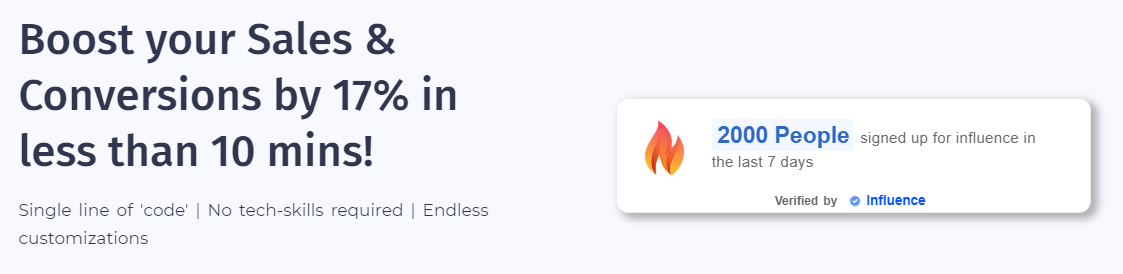It gives potential customers a sense of feeling that they’re not alone. It tells them there’s a whole bunch of people who trust the brand and use it to their benefit. So, that gives them not many reasons to not use it for themselves too. To define “social proof” in the easiest manner means showing your potential customers that plenty of people trust your brand, and they should too. It plays with their minds (in a good way) to trigger a sense of need for your products/services. Here’s one example of social proof used by Netflix: You see the reviews when you land on a movie/series page. By seeing those reviews, you know many people have watched it and (most probably) LOVED it, so now you want to watch it too. Here’s another example from Buzzsumo: They’ve showcased some of the biggest brands that use their service on their homepage. By seeing this, customers can easily be convinced how good their service is if these big brands use it. Like these two examples, there are many more ways to implement social proof. You can either brainstorm them yourself or use the solutions below to ease the process. These solutions will help you integrate social proof in multiple ways and potentially grip most of the potential customers. If that sounds interesting, let’s jump straight in. 😉
ProveSource
Great for increasing trust, conversions, and credibility, ProveSource has several ways to integrate social proof into your business. You can display purchase notifications, customer reviews, live visitor count, number of total customers, and much more. They stay true to their service, which is why you’ll notice their homepage is full of social proofs, which works. ProveSource has over 18,000 happy customers, and it integrates with a ton of different platforms, including WordPress, Shopify, and Clickfunnels.
TrustPulse
Simple yet very functional, TrustPulse is almost like an all-in-one marketing (using social proof) platform. You can set it up within 5 minutes and customize it as you like. It lets you display real-time customer activity, purchases, or sign-ups. There’s no need for coding knowledge, so anybody can start using this. The great thing is, the team of OptinMonster creates it, so it’s bound to be good. TrustPulse can be integrated into various platforms, including Blogger and Weebly.
VocalVideo
With VocalVideo, you can easily create social proof through videos. It can be testimonials, reviews, and other expert campaigns using their stunning pre-made templates. A company called Respond Software utilized this solution and came up with this finished testimonial video: Using this solution, you get guidance from the starting point to the finish, so you don’t have to do much yourself. For example, you get pre-made templates to reach out to people from whom you’d need a video clip and scripted prompts for the best user-generated video. Embedding and publishing on any platform are also one of the simple tasks with VocalVideo, as it takes only a few clicks. After you’ve published the video, you can analyze the performance and improve areas where it’s needed. You can sign up and get started for free.
FOMO
Very intelligent and user-friendly, FOMO applies machine learning to find the most suitable conversion settings for your website. You can display custom notifications of sales, sign-ups, deliveries, and other proofs that are bound to convert your visitors. You can quickly set this up and integrate it with over 80 apps, including Zapier, MailChimp, and Instagram. It has many raving reviews, and some even wish nobody else should discover this tool because it’s their little secret to success. It’s THAT GOOD! On top of that, it’s GDPR-compliant.
Social Proof Signals
You can choose from over 200 pre-made templates to display different notifications to your visitors using Social Proof Signals. These templates can help you generate subscribers, increase sales, increase engagement and even create urgency for all the right reasons. It’s mobile-friendly, and you can customize it to a great degree. You can integrate this with platforms like WordPress, Shopify, and MailChimp. Get started for free and set it up in as low as 60 seconds.
Nextsale
Nextsale allows you to add sales notifications, exit popup, top bar discounts, and promo boxes. It uses social proof to its full potential and squeezes out the best possible conversion rate for you. You can also create funnels and reduce acquisition costs. It’s easy and quick to set it up. It takes a few minutes, irrespective of which integration platform you choose. It can be integrated into:
WordPress Shopify BigCommerce WooCommerce Custom websites
All you need is the tracking pixel to be added to your website, and you’re good to start using it.
Pulse
Using Pulse, you can display notifications for actions that the visitor takes. It’s trusted by some of the biggest brands, like Speedo, Harry’s, and KlientBoost. (See how that’s social proof!) After a lot of testing, they’ve come to offer this solution, so you can be sure you’ll see a great conversion rate right off the bat. Overall, it’s fast, easy to set up, and lets you view in-depth analytics. You can also A/B test to get the most out of it and change various settings for each campaign. Rest assured, Pulse integrates with your favorite platforms and apps.
Influence
With unlimited customizations and over 50 integration platforms, Influence requires only a single line of code to start ramping up your conversions and sales. You can display:
Recent individual user activity Recent bulk user activity Live visitor count Customer reviews
It’s easy to set up, and it supports over 100 different languages. You can get started using their free trial.
WPfomify
Completely responsive with world-class support, WPfomify is a brilliant WordPress plugin for social proof. You can integrate it with other popular plugins and email marketing services, like WooCommerce, MailChimp, and EasyDigitalDownloads. It has many design options, and you can use UTM fields to track your conversions with Google Analytics. Moreover, it’s responsive and gives you complete control over who sees your social proof notifications, all thanks to Granular Targeting. It’s essential to keep in mind that this plugin will only work on a self-hosted WordPress site.
SocialProve
SocialProve can help you decrease acquisition costs by displaying user-friendly social proof popups. The good thing about this solution is, that the notifications don’t cover a significant chunk of the screen. It takes a tiny space but makes the most out of it. The different types of popup include:
Live activity count Live visitor count Visitor count over the last 24 hours Activity count over the last 24 hours
You can try this solution free for seven days using their trial option.
Beeketing
Powered by AI technology, Beeketing is made for uplifting your eCommerce conversions. It is an all-in-one marketing platform for online stores, allowing you to:
Track customers’ behavior Figure out customers’ interest in your store Utilize various apps for social proof, urgency, and customer support
It has many features inside it to ensure your store runs smoothly and fetches the best conversion rates on every corner, even on checkout pages. You can integrate Beeketing with WooCommerce, BigCommerce, and Weebly.
Nudgify
You can display real-time purchases and activities of your visitors with Nudgify. It has a drag-and-drop workplace and a massive collection of pre-made templates you can choose from. You can personalize them, add clickable elements and integrate them with other tools to further enhance functionality. Whether you have an eCommerce store, a SaaS product, or just about any website, Nudgify can help you make the most out of your every visitor.
Conclusion
Social proof is essential in reminding your new visitors and potential customers of the credibility of your business. These solutions above can help you do that with the utmost ease.